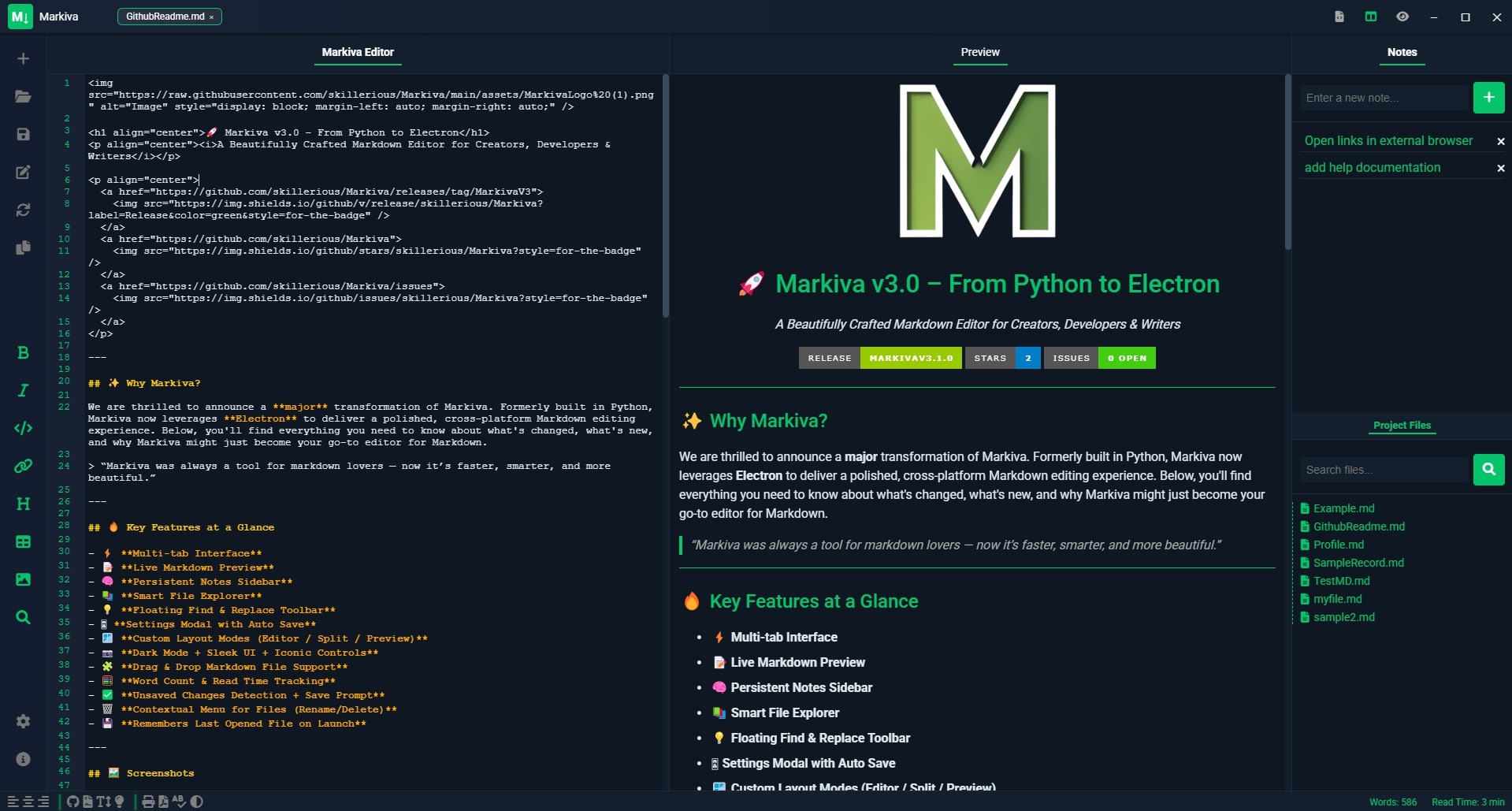Installation & Getting Started
Once downloaded, follow the on-screen instructions to install Markiva on your system. Check out our FAQ or GitHub page for additional help.
Markiva is open-source and completely free. For detailed instructions or to build from source, visit our GitHub repository.
Report Issues